Complete pa system with monitors
30 August 2023
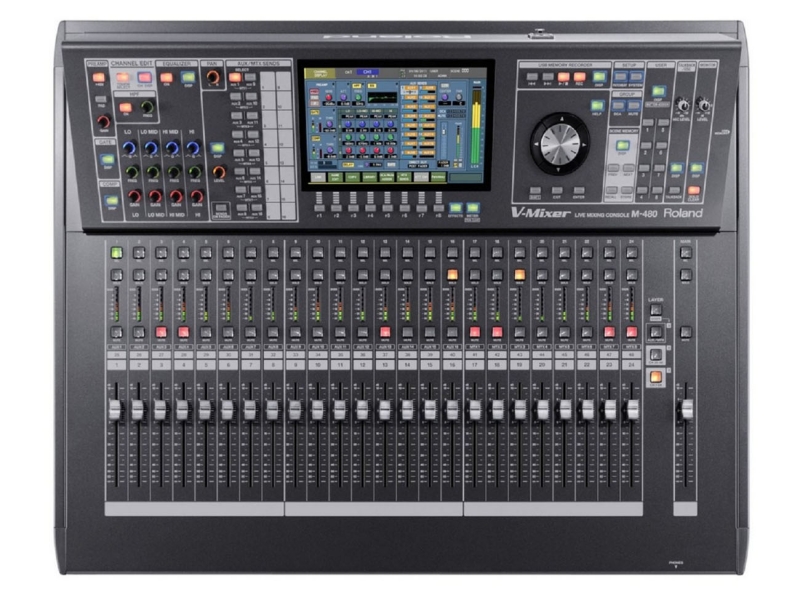
|
Are you an aspiring musician, event organizer, or venue owner looking to invest in a complete PA system with monitors? Look no further! In this comprehensive guide, we will walk you through everything you need to know to make an informed decision. From understanding the different components of a PA system to selecting the right type of monitors for your specific needs, we've got you covered. We'll delve into the nitty-gritty details of wattage, impedance, and frequency response, and help you decipher what it all means for your sound quality. But that's not all! We'll also provide expert tips on setting up your PA system, achieving optimal sound balance, and troubleshooting common issues. You'll learn how to create an immersive audio experience that leaves your audience amazed at every event. Whether you're a beginner or a seasoned pro, this ultimate guide will equip you with the knowledge and confidence to choose the perfect complete PA system with monitors. Get ready to take your sound to the next level! Understanding the components of a complete PA system A complete PA system consists of several components working together to amplify and distribute sound to an audience. The main components include a mixer, power amplifier, speakers, and monitors. The mixer is the control center of the PA system, allowing you to adjust the volume, EQ, and effects for each audio input. It is responsible for combining signals from microphones, instruments, and other audio sources, and sending them to the power amplifier. The power amplifier takes the mixed audio signal from the mixer and amplifies it to a level suitable for driving the speakers. It converts the low-level electrical signal into a high-power audio signal. The speakers are responsible for converting the electrical audio signal into sound waves. They come in various sizes and configurations, including passive and active speakers. Passive speakers require external amplifiers, while active speakers have built-in amplifiers. Monitors, also known as stage monitors or wedges, are essential for providing on-stage sound reinforcement. They allow performers to hear themselves and the other musicians clearly, ensuring a balanced mix. Monitors are typically placed on the stage facing the performers. Importance of monitors in a PA system Monitors play a crucial role in a PA system by providing clear and accurate sound reproduction on stage. They allow performers to hear themselves and the other instruments, vocals, or backing tracks, ensuring a well-balanced mix. Without monitors, performers may struggle to hear themselves over the ambient noise of the venue, leading to poor performances and difficulty staying in sync with the rest of the band. Monitors help eliminate these issues by providing a localized audio source that can be adjusted to suit individual preferences. Monitors also contribute to the overall sound quality of a live performance. They help prevent feedback by directing the sound away from microphones and reducing the chances of audio looping back into the system. By ensuring performers can hear themselves clearly, monitors enhance their ability to deliver a captivating performance. |
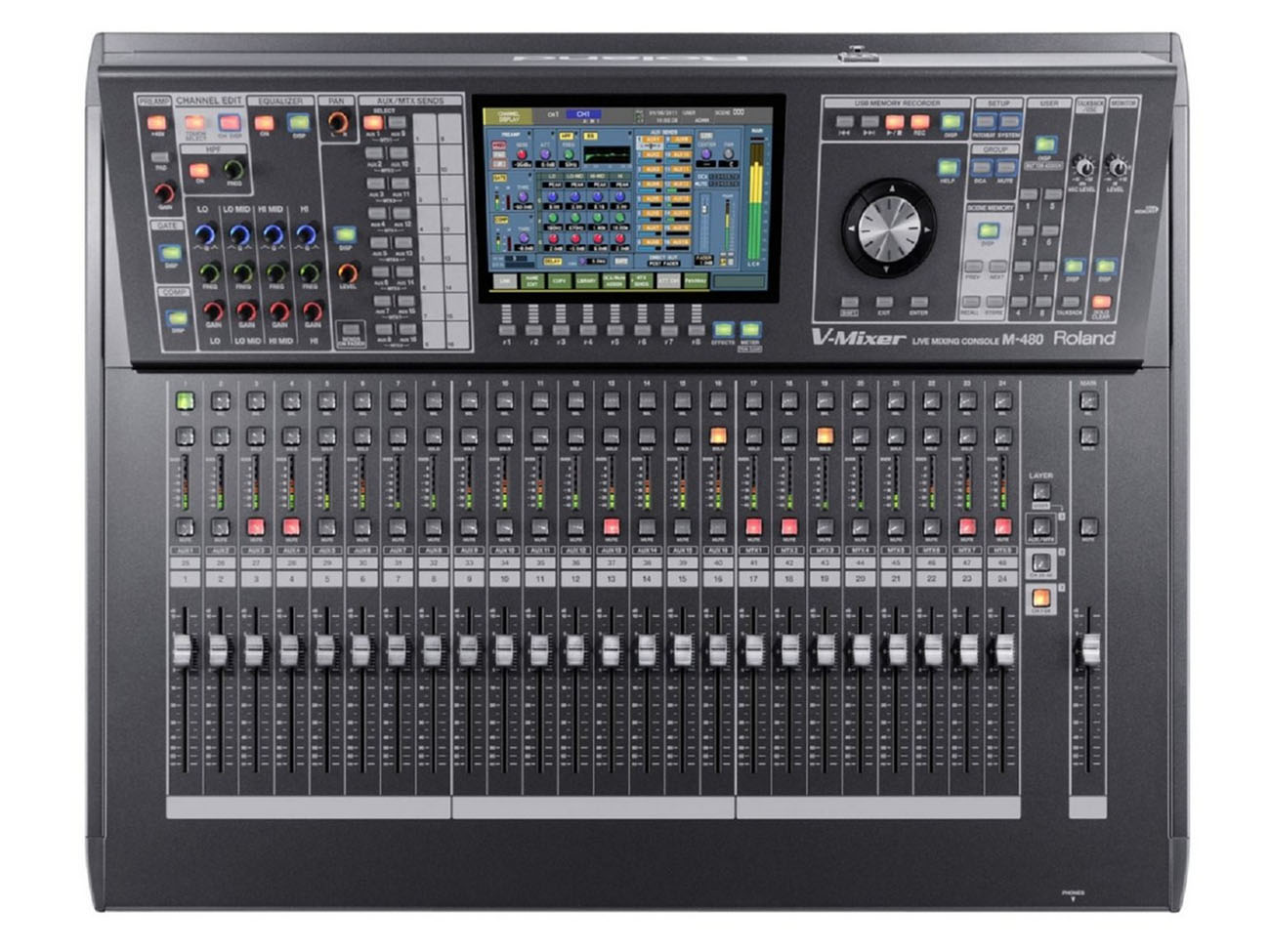 |
|
Considerations when choosing a PA system with monitors When choosing a PA system with monitors, there are several important factors to consider. These factors will help you determine the right system that suits your specific needs and budget. Venue Size and Purpose: Consider the size of the venues where you will be using the PA system. Larger venues may require more powerful speakers and additional monitors for optimal coverage. Also, think about the purpose of the system. Will you be using it for live performances, conferences, or other events? Power Requirements: Determine the power requirements of your setup. This includes both the power needed to drive the speakers and the power consumption of the monitors. Ensure that your power amplifier can handle the required wattage and that you have enough power outlets available. Budget: Set a budget and stick to it. PA systems can vary significantly in price, so it's important to determine how much you are willing to spend. Keep in mind that investing in quality equipment will provide better sound quality and reliability in the long run. Portability: Consider the portability of the system if you plan on transporting it frequently. Look for lightweight and compact options that are easy to set up and dismantle. Portable systems often come with built-in handles and wheels for convenience. Expandability: Think about future expansion possibilities. If you anticipate the need for additional speakers or monitors, choose a system that allows for easy integration of extra components. This will save you money and effort in the long term. Brand Reputation: Research different brands and their reputation for producing high-quality PA systems with monitors. Read customer reviews and seek recommendations from professionals in the industry. Established brands often have better customer support and warranty options. By considering these factors, you can narrow down your options and choose a PA system with monitors that best suits your requirements. |
 |
|
Types of monitors available for PA systems There are several types of monitors available for PA systems, each with its own advantages and applications. Understanding the different types will help you make an informed decision when selecting monitors for your setup. Floor Monitors: Floor monitors, also known as wedge monitors, are placed on the stage floor facing the performers. They provide a localized audio source, allowing performers to hear themselves and the other instruments clearly. Floor monitors come in various sizes and configurations, including passive and active options. In-Ear Monitors (IEMs): In-ear monitors are worn by performers and provide a personalized audio mix directly into their ears. They offer excellent sound isolation and reduce stage volume, making them ideal for live performances where minimizing feedback and stage noise is crucial. In-ear monitors require a wireless system or personal monitor mixing system to send the audio signals to the performers. Side-Fill Monitors: Side-fill monitors are positioned on the sides of the stage and provide additional sound reinforcement for performers. They are particularly useful in larger venues where the main PA system might not adequately cover the entire stage area. Side-fill monitors help ensure that performers on the sides of the stage can hear themselves and the rest of the band clearly. Studio Monitors: Studio monitors are designed for accurate sound reproduction in recording studios. While they are not typically used in live performances, they can be used as reference monitors for mixing and mastering audio recordings. Each type of monitor has its own advantages and considerations. The choice ultimately depends on your specific needs, the venue size, and the preferences of the performers. Factors to consider when selecting monitors for your PA system When selecting monitors for your PA system, there are several factors to consider to ensure optimal performance and sound quality. Power Handling and Wattage: Consider the power handling capabilities of the monitors. Ensure that the power amplifier can provide enough wattage to drive the monitors without distortion or damage. Match the wattage of the monitors with the power amplifier to ensure compatibility. Impedance Matching: Check the impedance ratings of both the monitors and the power amplifier. Matching the impedance ensures efficient power transfer and avoids potential issues like overheating or reduced sound quality. Refer to the manufacturer's specifications for impedance requirements. Frequency Response: The frequency response of the monitors determines the range of frequencies they can reproduce accurately. Look for monitors with a wide frequency response to capture the full spectrum of sound. This is particularly important for reproducing vocals, instruments, and backing tracks with clarity and fidelity. Coverage Angle: Consider the coverage angle of the monitors. This refers to the angle at which the monitors disperse sound. Choose monitors with a wide coverage angle to ensure that performers can hear themselves clearly, regardless of their position on the stage. This is especially important for larger stages or venues with unconventional layouts. Build Quality and Durability: Assess the build quality and durability of the monitors. Look for monitors with sturdy construction that can withstand the rigors of live performances. Pay attention to the materials used, such as robust enclosures and high-quality drivers, to ensure longevity. Connectivity Options: Consider the connectivity options available on the monitors. Look for monitors with multiple input options, such as XLR, 1/4-inch, and RCA, to accommodate various audio sources. Having flexibility in connectivity will make it easier to integrate the monitors into your existing setup. By considering these factors, you can choose monitors that meet your specific requirements and deliver optimal sound quality on stage. Popular brands for PA systems with monitors When it comes to purchasing a complete PA system with monitors, there are several popular and reputable brands to consider. These brands have established themselves in the industry by consistently producing high-quality equipment that delivers exceptional sound performance. Here are a few well-regarded brands: QSC: QSC is known for its reliable and innovative audio solutions. Their PA systems and monitors are highly regarded for their build quality, sound clarity, and durability. QSC offers a range of options suitable for small to large venues. JBL Professional: JBL Professional has a long history of producing high-quality audio equipment. Their PA systems and monitors are favored by professionals for their excellent sound reproduction and reliability. JBL offers a wide range of options to suit different budgets and requirements. Yamaha: Yamaha is a renowned brand in the audio industry, offering a comprehensive range of PA systems and monitors. Their products are known for their exceptional sound quality, versatility, and ease of use. Yamaha caters to various needs, from portable systems for small gigs to large-scale setups for concerts. Mackie: Mackie is a well-respected brand known for its affordable yet reliable PA systems and monitors. Their products are favored by musicians, DJs, and venue owners for their solid performance and user-friendly features. Mackie offers a range of options suitable for different applications and budgets. These brands are just a few examples of the many reputable manufacturers in the market. It is always recommended to research and read reviews to find the best fit for your specific requirements and budget. Setting up and optimizing your PA system with monitors Setting up and optimizing your PA system with monitors is crucial for achieving optimal sound quality and performance. Here are some expert tips to help you get the most out of your setup: Positioning of Monitors: Position the monitors correctly to ensure performers can hear themselves clearly. Place them at a suitable angle facing the performers, slightly in front of them. Adjust the height and tilt of the monitors to direct the sound towards the performers' ears. Balancing Monitor Levels: Adjust the volume levels of the monitors to achieve a balanced mix. Each performer may have different preferences, so it's important to accommodate their needs. Use the mixer's monitor mix feature to control the levels of individual channels in the monitors. Feedback Control: Take measures to prevent feedback, which can occur when the sound from the monitors is picked up by microphones and amplified, causing a high-pitched squealing sound. Position the monitors strategically to minimize the chances of feedback. Use graphic equalizers or feedback suppressors to identify and eliminate problem frequencies. Soundcheck and Rehearsals: Conduct thorough soundchecks and rehearsals before any performance. This allows performers to familiarize themselves with the monitor mix and make any necessary adjustments. Encourage open communication between the performers and sound engineer to ensure everyone is satisfied with the monitor levels and overall sound quality. Monitor Mixing System: Consider investing in a dedicated monitor mixing system for larger setups or when using in-ear monitors. This allows each performer to have individual control over their monitor mix, ensuring optimal personalization and minimizing the need for adjustments during performances. Room Acoustics: Take into account the acoustics of the venue when setting up the PA system. Adjust the EQ settings on the mixer to compensate for any room resonances or deficiencies. Experiment with different settings during soundchecks to achieve the best possible sound balance. By following these tips and taking the time to optimize your PA system with monitors, you can ensure an immersive and high-quality audio experience for both performers and the audience. Troubleshooting common issues with PA systems and monitors Even with careful setup and optimization, issues may arise with your PA system and monitors. Here are some common problems and troubleshooting tips to help you resolve them: Feedback Issues: If you experience feedback, try reducing the overall volume level, adjusting the position of the monitors, or using feedback suppressors. Experiment with EQ settings to identify and eliminate problem frequencies. If the issue persists, consult with a professional sound engineer for further assistance. Distorted Sound: If the sound from your monitors is distorted, check the power amplifier's gain settings. Adjust the gain to ensure that the audio signal is not being overdriven. Verify that the speakers are within their specified power handling limits and that the amplifier and speakers are properly matched in terms of impedance. No Sound from Monitors: If you're not getting any sound from the monitors, check the connections between the power amplifier and the monitors. Ensure that all cables are securely plugged in and that the correct input channels are selected on the mixer. If the issue persists, test the monitors with a different audio source to determine if the problem lies with the monitors or the signal chain. Uneven Volume Levels: If you notice uneven volume levels between different monitors or performers, check the mixer's monitor mix settings. Adjust the individual channel levels to achieve a balanced mix. Ensure that the monitor outputs on the mixer are functioning correctly and that the cables connecting the mixer to the power amplifier are in good condition. Interference or Noise: If you encounter interference or unwanted noise in your monitors, check for any nearby sources of electromagnetic interference, such as power cables or wireless devices. Keep audio cables away from power cables to minimize the chances of interference. Check the integrity of your cables and connectors, ensuring they are not damaged or faulty. If you are unable to resolve any issues on your own, don't hesitate to consult with a professional sound engineer or seek assistance from the manufacturer's customer support. Conclusion and final tips for choosing a complete PA system with monitors Choosing a complete PA system with monitors can be a daunting task, but armed with the knowledge and considerations outlined in this guide, you are well-equipped to make an informed decision. Remember to understand the components of a PA system, the importance of monitors, and the factors to consider when selecting a system that suits your needs. Take into account the types of monitors available and the factors to consider when choosing them. Research popular brands in the market and assess their reputation. Properly set up and optimize your PA system with monitors to achieve the best sound quality and minimize issues. Troubleshoot common |
 |
